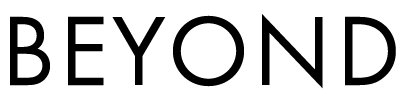We’ve all been at that meeting or event. When the speaker cues up their Presentation in either Power Point or Key Note and things just don’t look…good. There are black bars across the screen and the presentation doesn’t fill screen. There is a collective internal groan among the audience and folks are starting to get fidgety. “Oh! I don’t know what happened! It looked great in the office.” Maybe it’s your boss saying this as she’s sending you scathing looks and you want to slide under the table. Maybe you’re the Event Planner who was supposed to have coordinated all this. Or maybe the person sweating bullets onstage is you. In any case, BEYOND is ready to help you avoid such uncomfortableness and be a Presentation Superhero.
The main reason for this “presentation problem” is not that it was put together wrong, but it was formatted incorrectly to meet current technology. There is a shift from 4:3 aspect ratio of screens and TVs to a 16:9 aspect ratio. 16:9 (1.77:1) (16:9 =4²:3) is an aspect ratio with a width of 16 units and a height of 9. Since 2009, it has become the most common aspect ratio sold for televisions and computer monitors and is also the international standard format of HDTV, Full HD, non-HD digital television and analog widescreen television. Um…okay. What??
Let’s break it down for you. Remember the television sets of yore? (Well, maybe some of you do.) They were big and bulky and if you were crazy enough to help a friend move to a new apartment, the two of you might have been able to carry it without having a hernia. And we’re talking about a 20inch screen here. Even Flat Screens from 6 years ago are heavier than the newer generation of TVs. The point is PowerPoint and Keynote have not kept up with screen technology and they are like those old TVs. They work just fine, but they don’t have all the great new technology built in.
When preparing your PowerPoint or Keynote slides, you have to start at 16:9 ratio when you create your template. It cannot be changed after your presentation is finished or it will mess up your fonts and pictures. A few other tips:
Use a font of 24 or larger or your audience will not appreciate all your hard work and intelligence (never mind you can kiss your year-end bonus goodbye.)
A dark color background is better than a light one.
Not every computer has the same fonts and with some folks using PC’s and others MACs, it can get a little bungled. To fix this, you can either run the slides off the computer they originated on or export to slide PDF so the fonts will be saved.
If you’re coordinating multiple speakers, notify your production company how many of the presentations are MAC vs. PC.
Most video and films are already being produced and deliver in 16:9 so no worries there!
Technology is changing so rapidly that it is nearly impossible for all technology – or even you – to remain current. Thankfully, Power Point 2016 has changed the new slide option to default to 16:9 and Keynote 2016 now gives you an option, but until everyone upgrades to the latest software you will have to adjust your slides accordingly. Now you are a Presentation Superhero (or at least you have a chance at that bonus!)